If there were any lingering doubts about WordPress’s viability as a serious, full featured content management system, they were put to bed last year with the release of WordPress 3.0, and thoroughly put to sleep with 3.1 and 3.2. If WordPress is “just a blogging tool”, it’s certainly news to 10up’s clients.
But what do we actually mean when we say something is a “content management system”? What are the important characteristics that make WordPress a CMS? What is WordPress’s potential as a CMS? And as beginners, how do we start taking advantage of this untapped potential?
From complex page management, to custom fields / post types / taxonomies, to custom menu pages and user roles, we’ll define some key CMS terminology and look at examples of some cool WordPress implementations. If you’ve only used WordPress as a blog, or you think making a few pages is what CMS is all about, prepare to have your minds blown open.
Once we know what WordPress is really capable of, we’ll look at some plug-ins and other resources to start you on your path to building full featured WordPress websites where the blog is an afterthought, not the center piece.
Jake is the owner of 10up, a web development and strategy agency focused on creating great WordPress implementations of all shapes and sizes. Among other things, Jake has authored over a dozen WordPress plug-ins, is a writer and expert reviewer for Smashing Magazine, and lead organizer of our neighboring WordPress Providence Meetup.
Questions? Previews? Something you’d like to see covered? Catch me on twitter: @jakemgold
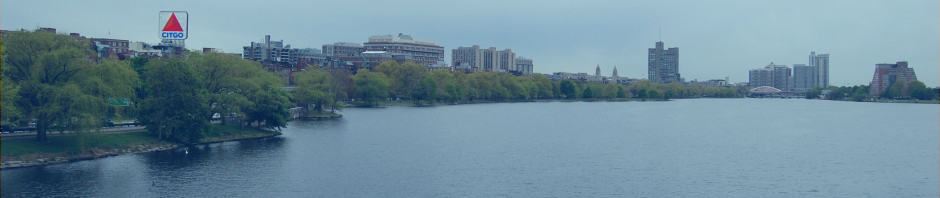



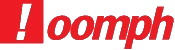









Pingback: Wrapping up WordCamp Boston 2011 | 10up